4 February 2025
Gaming has come a long way since the days of bulky cartridges and CDs. With cutting-edge graphics, massive open worlds, and immersive gameplay becoming the norm, your hardware needs to keep up. One of the easiest yet most impactful upgrades you can make to boost your gaming performance is investing in a high-performance SSD (Solid State Drive). Let’s face it—no one enjoys staring at loading screens or dealing with lag. So, if you're ready to speed things up, buckle in as we dive into the best high-performance SSDs that can turbocharge your gaming rig. 
Why SSDs Are a Game-Changer for Gamers
Before we get into the specifics, let’s talk about why SSDs matter for gaming. Traditional Hard Disk Drives (HDDs) might still be kicking around, but they’re no match for SSDs when it comes to speed. SSDs use flash memory instead of spinning platters, which means data can be accessed almost instantly.What does that mean for gaming? Faster boot times, seamless open-world rendering, shorter loading screens, and smooth game installations. If you’re tired of watching loading bars crawl like a snail, an SSD can be your knight in shining armor. 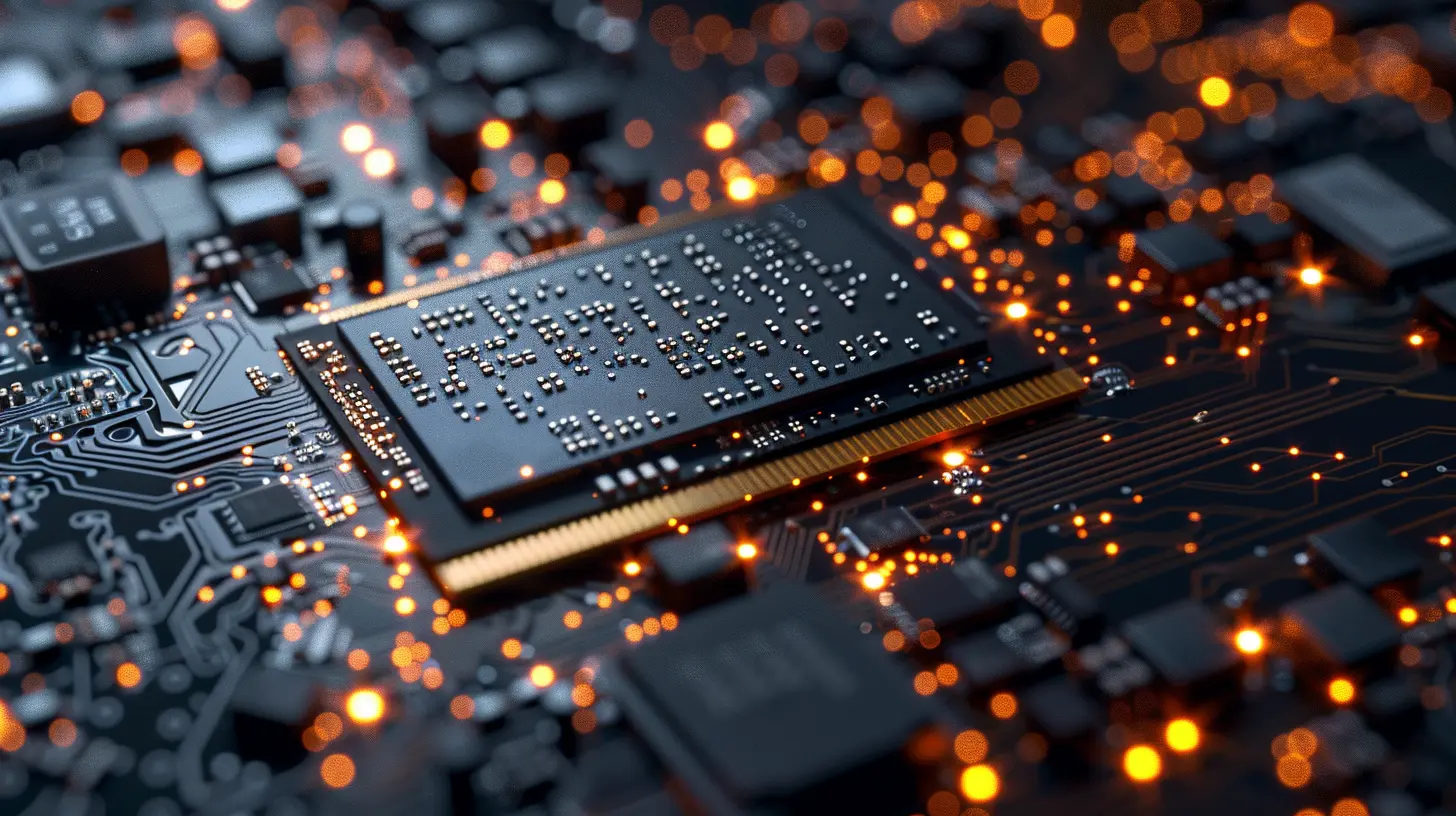
Key Features to Look for in a Gaming SSD
Not all SSDs are created equal, and finding the right one can be overwhelming. Here are some key features to keep an eye on:1. Speed (Read/Write Performance)
When it comes to gaming, speed is everything. Look for SSDs with high sequential read/write speeds (measured in MB/s). The faster the speed, the quicker your games will load. Most high-performance SSDs today support speeds of 3,500 MB/s or higher.2. Capacity
Games are growing bigger by the day. Titles like Call of Duty: Modern Warfare II and Red Dead Redemption 2 can swallow up to 100+ GB of storage space. Opt for at least 1TB of capacity if you’re a serious gamer. For the ultimate future-proof setup, go for 2TB or higher.3. Form Factor
SSDs come in different form factors, with M.2 being the darling of modern gaming PCs. It’s compact, plugs directly into your motherboard, and offers blazing fast speeds. SATA SSDs are still decent but not quite as fast, while PCIe NVMe drives are the speed kings.4. Endurance (TBW Rating)
Endurance, measured in terabytes written (TBW), determines how much data can be written to the SSD before it starts wearing out. Since gaming involves constant data processing, choose an SSD with a high TBW rating for longevity.5. Price-to-Performance Ratio
We get it—gaming on a budget is a thing, and SSDs can get pricey. While premium SSDs are undeniably faster, you can still find affordable models that deliver solid performance without breaking the bank.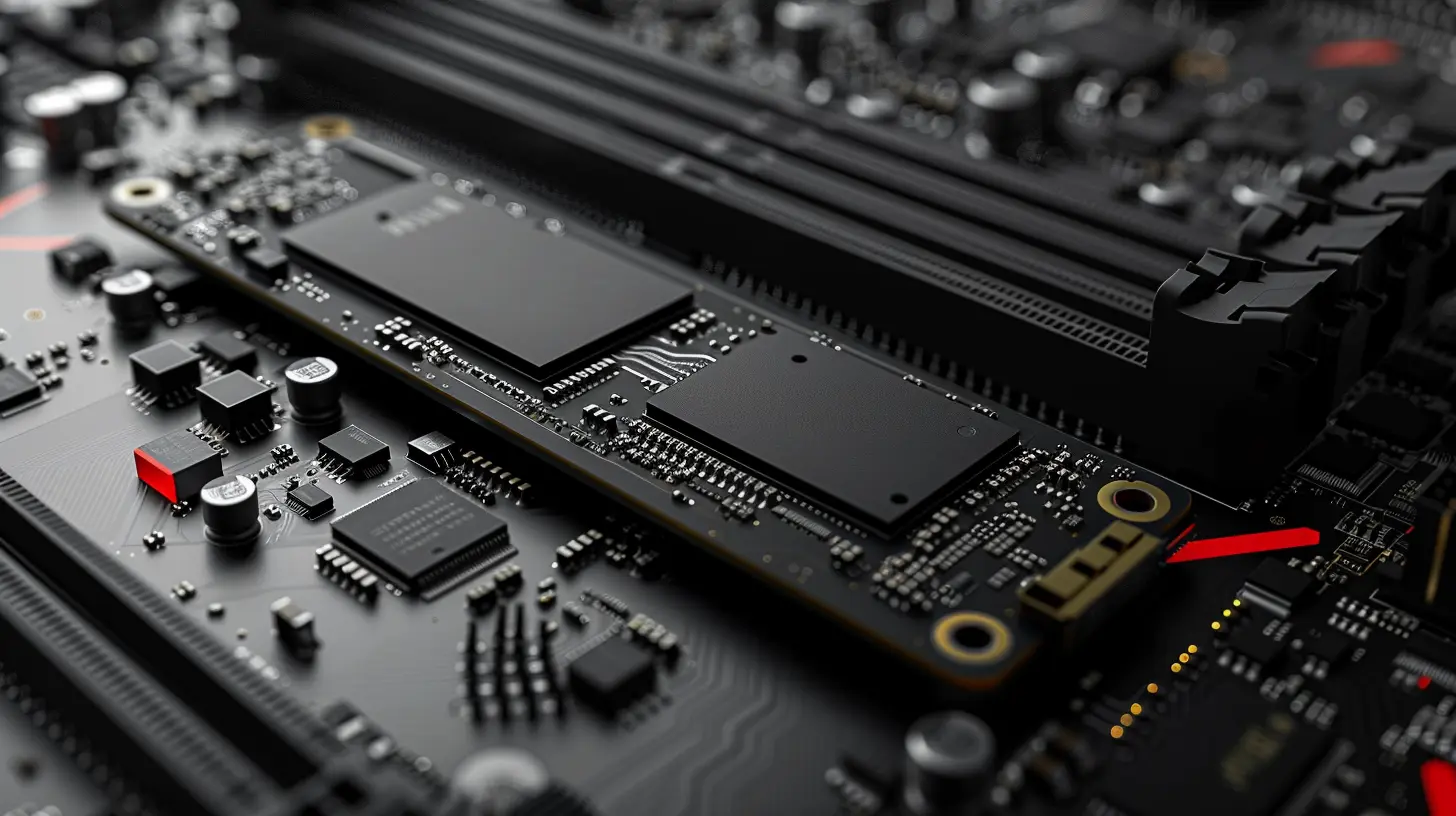
Top High-Performance SSDs for Gamers
Now that we’ve covered the basics, let’s cut to the chase. Here’s a list of SSDs that could redefine your gaming experience.1. Samsung 980 Pro NVMe SSD
Samsung is king when it comes to SSDs, and the 980 Pro doesn’t disappoint. With speeds of up to 7,000 MB/s, this drive is an absolute beast. It’s perfect for loading massive game files in seconds and ensures seamless gameplay. Bonus points for its reliable heat sinks, which keep it cool even during marathon gaming sessions.Why Gamers Love It: Fastest speeds in its class and exceptional reliability.
2. WD Black SN850X
Western Digital’s WD Black series caters specifically to gamers, and the SN850X takes performance to the next level. With read speeds of up to 7,300 MB/s and a sleek dashboard for monitoring your drive’s health, this SSD is built for hardcore gamers who demand the best.Why Gamers Love It: Minimal load times and a gamer-friendly interface.
3. Seagate FireCuda 530
Seagate’s FireCuda 530 doesn’t mess around. With a staggering write endurance of up to 5,100 TBW, it’s built to last. Combine that with 7,300 MB/s read speeds, and you’ve got one of the most durable and speedy SSDs on the market. It’s perfect for gamers who want performance without compromise.Why Gamers Love It: Insane endurance and top-tier speeds.
4. Crucial P5 Plus
For gamers on a budget, the Crucial P5 Plus is a fantastic option. It delivers speedy PCIe Gen 4 performance at a more affordable price. With read speeds of up to 6,600 MB/s, it’s no slouch in the performance department either.Why Gamers Love It: Affordable without sacrificing performance.
5. Kingston Fury Renegade SSD
Kingston’s Fury Renegade SSD lives up to its name by delivering scorching speeds of up to 7,300 MB/s. Designed with gamers and content creators in mind, this SSD handles anything you throw at it. Its optional heat sink ensures consistent performance during intense sessions.Why Gamers Love It: High performance and sleek design. 
How to Install Your New SSD
Let’s not forget the installation process, which can be daunting if you’re new to PC gaming. Here’s a quick step-by-step guide:1. Back Up Your Data: Always back up any important files before proceeding.
2. Power Down Your PC: Unplug your system to avoid any electrical mishaps.
3. Find the M.2 Slot: Locate the M.2 slot on your motherboard (or SATA port, depending on the SSD).
4. Insert the SSD: Align the SSD with the slot and gently push it in. Secure it with a screw.
5. Reconnect Everything: Plug everything back in and boot up your PC.
6. Initialize the SSD: Your new SSD should be recognized in your system’s disk management tool. Format and initialize it to start using it.
Tips to Get the Most Out of Your Gaming SSD
Here are a few quick tips to maximize your SSD’s performance:- Enable TRIM: This ensures that your SSD can manage space efficiently, keeping it speedy.
- Keep Your SSD Below 80% Capacity: Overfilling can slow down performance.
- Update Firmware Regularly: Manufacturers often release firmware updates to improve performance or fix bugs.
- Install Games on the SSD: This might seem obvious, but make sure you’re actually installing your games on the SSD and not your HDD!
Final Thoughts
Upgrading to a high-performance SSD is like going from a clunky bicycle to a Ferrari—it’s a total game-changer. Whether you’re a casual gamer or a competitive esports enthusiast, the right SSD can elevate your experience by slashing loading times, improving overall system responsiveness, and future-proofing your rig. Trust me, once you make the jump, you won’t want to go back to the sluggishness of an old HDD.So, what are you waiting for? Pick an SSD from the list that suits your budget and gaming needs, and prepare to game faster than ever before!









Liam Reyes
Great tips! Speed really enhances the gaming experience!
April 6, 2025 at 2:56 PM